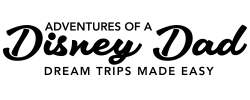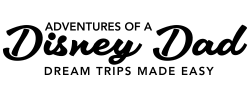Essential Guide to Disney’s Memory Maker for First-Timers
If you're planning a trip to Walt Disney World, you'll want to capture all of the magical moments you experience. That's where Memory Maker comes in. This service allows you to download all of the Disney PhotoPass photos and videos you capture throughout your vacation, including at select attraction and dining locations.
Memory Maker is a great way to ensure that you don't miss a single moment of your Walt Disney World trip. With this service, you can relax and enjoy your vacation, knowing that all of your memories are being captured by professional Disney PhotoPass photographers. Plus, you don't have to worry about taking your own photos or asking strangers to take pictures for you.
Key takeaways:
Memory Maker is a tremendous value if you use it and take advantage of PhotoPass photographers throughout the parks
The cost is $185 in advance of your trip and $210 during or after. Make sure you buy it in advance.
Every member of the party doesn’t need it. Only one person needs to make the purchase!
Memory Maker is also great for runDisney race weekends because it includes all of your race photos!
Understanding Memory Maker
Disney Photopass Photographers
If you are planning a trip to Walt Disney World Resort, you may have heard about Memory Maker. It is a service offered by Disney PhotoPass that allows you to download all the photos and videos you capture throughout the resort during your vacation, including select attraction and dining locations. Here is what you need to know about Memory Maker:
What is Memory Maker?
Memory Maker is a digital photo package that allows you to capture and download all your Disney PhotoPass photos and videos. With Memory Maker, you can enjoy unlimited digital downloads of all your Disney PhotoPass photos and videos taken during your vacation. This includes attraction photos and videos, character photos, and dining photos.
How to Purchase Memory Maker?
You can purchase Memory Maker in advance or during your visit to Walt Disney World Resort. If you purchase Memory Maker in advance, you can take advantage of the advance purchase discount. You can purchase Memory Maker online through the Walt Disney World website or My Disney Experience app. Memory Maker can be added to your vacation package or purchased separately.
In advance, Memory Maker is $185.00. During and Post-Vacation, Memory Maker is $210.00. One day Memory Maker is $75.00.
How to Use Memory Maker?
Once you have purchased Memory Maker, you can link it to your My Disney Experience account. This will allow you to view and download all your Disney PhotoPass photos and videos. You can also share your photos with family and friends by adding them to your Family & Friends list on My Disney Experience.
Entitlement Window and Expiration
Your Memory Maker entitlement window begins on the day you take your first Disney PhotoPass photo or video and ends after 30 days. During this time, you can download all your Disney PhotoPass photos and videos. After the entitlement window expires, your photos and videos will no longer be available for download.
Memory Maker One Day
If you are only visiting Walt Disney World Resort for one day, you can purchase Memory Maker One Day. This will allow you to capture and download all your Disney PhotoPass photos and videos taken during that day.
Terms and Policies
It is important to note that Memory Maker is for personal use only and cannot be used for commercial purposes. Also, the photos and videos you download are subject to Disney's terms and policies. It is recommended that you review these policies before purchasing Memory Maker.
Benefits of Memory Maker
Memory Maker is a paid service that provides you with unlimited digital downloads of all your Disney PhotoPass photos and videos during your Walt Disney World Resort vacation. Here are some of the benefits of using Memory Maker:
Capture All Your Experiences: With Memory Maker, you can capture all your magical experiences, including attraction photos and videos, dining photos, and Disney character meet and greets. You can also ask Disney PhotoPass photographers to take Magic Shots, which are photos with added borders or Disney characters that make your memories even more special.
There are Disney PhotoPass photographers (wearing green vests) at over 100 locations. They are in all 4 theme parks and there are over 75 unique Magic Shots available. Memory Maker is also used to capture your experience at Bibbidi Bobbidi Boutique!
Convenient and Easy to Use: Memory Maker is easy to use and convenient. All you need to do is link your Memory Maker to your My Disney Experience account and MagicBand+. You can then view and download your photos and videos on the My Disney Experience mobile app or website.
Save Money: Memory Maker can save you money if you plan to purchase multiple photos during your Walt Disney World Resort vacation. Instead of buying individual photos, you can get unlimited digital downloads for one price.
Personal Use Only: The photos and videos you download with Memory Maker are for personal use only. You cannot use them for commercial purposes or sell them to others.
Includes Additional Benefits: Memory Maker also includes additional benefits, such as special borders and stickers for your photos, and discounts on prints and photo products.
Overall, Memory Maker is a great way to capture and preserve your magical Walt Disney World Resort vacation memories.
Using MagicBand with Memory Maker
If you're planning a trip to Walt Disney World, you'll want to make sure you capture all of your magical moments with Memory Maker. And if you have a MagicBand, linking it to your Memory Maker account is a great way to make sure you don't miss any photo opportunities.
To link your MagicBand to your Memory Maker account, you'll need to first make sure it's linked to your My Disney Experience account. You can do this by visiting the My MagicBands and Cards section of your account on the Walt Disney World website or mobile app.
Once your MagicBand is linked, you can use it to automatically link any photos taken by Disney PhotoPass photographers or on select attractions to your Memory Maker account. Simply touch your MagicBand to the touch point at the attraction photo preview wall or when a Disney PhotoPass photographer takes your photo.
If you don't have a MagicBand, don't worry! You can still link your Memory Maker account to your My Disney Experience account and use your park admission card or a MagicBand+ to link attraction photos and videos to your account.
And if you're on the go and don't have access to a touch point, you can also use the My Disney Experience mobile app to link your photos. Simply open the app, select the photo you want to link, and follow the prompts to add it to your Memory Maker account.
So don't forget to link your MagicBand to your Memory Maker account before your next trip to Walt Disney World. You'll be able to capture all of your magical memories and relive them for years to come!
Exploring Photopass Locations
One of the best ways to capture your magical moments at Walt Disney World Resort is through the Disney Photopass service. You'll find Photopass photographers stationed at iconic locations throughout the theme parks, Disney Springs, and Bibbidi Bobbidi Boutique. Here are some of the most popular Photopass locations you won't want to miss:
Cinderella Castle: The iconic castle is the perfect backdrop for your family photo. You'll find Photopass photographers stationed in front of the castle throughout the day and night.
Enchanted Tales with Belle: This interactive experience in Fantasyland is a must-do for any Beauty and the Beast fan. You'll have the opportunity to meet Belle and other characters, and there are Photopass photographers on hand to capture the magic.
Seven Dwarfs Mine Train: This popular roller coaster in Fantasyland is a great spot for a family photo. You'll find Photopass photographers stationed near the entrance and exit of the ride.
The Twilight Zone Tower of Terror: This thrilling ride in Hollywood Studios is a great spot for a spooky photo. You'll find Photopass photographers stationed near the entrance and exit of the ride.
Space Mountain: This classic roller coaster in Tomorrowland is a great spot for an action shot. You'll find Photopass photographers stationed near the entrance and exit of the ride.
Bibbidi Bobbidi Boutique: This salon in Magic Kingdom and Disney Springs offers makeovers for young princesses and knights. There are Photopass photographers on hand to capture the transformation.
Remember, when you have your photo taken by a Photopass photographer, they will scan your MagicBand or Photopass card to link the photos to your My Disney Experience account. With Memory Maker, you can download all of your photos from your vacation, including those taken at select attraction and dining locations.
Downloading and Sharing Your Photos
Once you've captured all your magical moments at Walt Disney World Resort, it's time to download and share your photos with family and friends. With Memory Maker, you have unlimited digital downloads of all your Disney PhotoPass photos and videos.
To download your photos, simply log in to your My Disney Experience account and go to the "My Photos" section. From there, you can select the photos you want to download and save them to your computer or mobile device. You can also download your photos through the My Disney Experience app, which is available for both iOS and Android devices.
If you purchased Memory Maker in the park, you may need to link it to your Disney account before you can begin downloading photos. Don't worry, it's a quick and easy process. Just follow the instructions provided with your Memory Maker purchase or ask a Cast Member for assistance.
Sharing your photos is just as easy. You can share your photos directly from the My Disney Experience app or download them to your computer and share them through email, social media, or any other platform you prefer. Keep in mind that if you're sharing photos of other guests, you'll need to obtain their permission first.
In addition to digital downloads, you can also purchase prints, photo gifts, and other merchandise featuring your Disney PhotoPass photos. Just visit the Disney PhotoPass website to browse the available options.
Dealing with Missing, Lost or Damaged Photos
While Memory Maker is a great way to capture your magical moments at Walt Disney World Resort, sometimes photos can go missing, get lost, or become damaged. Don't worry, there are steps you can take to try and recover them.
If you notice that some of your photos are missing, the first thing you should do is check your My Disney Experience account and the My Disney Experience app. Sometimes, photos can take up to 24 hours to appear, so be patient. If the photos still haven't shown up after 24 hours, you can report a missing photo online or contact the Disney PhotoPass Guest Support team by calling (407) 560-4300.
Our family has personally experienced this issue. We rode Splash Mountain just before it closed and unfortunately the ride photo didn’t show up. I called Guest Services shortly after our vacation and described our outfits and the date and time we rode and they found the photos for us!
If you have lost or damaged your Memory Maker card, you can still retrieve your photos by contacting the Disney PhotoPass Guest Support team. They will be able to assist you in recovering your photos.
Expiration Policy of Memory Maker
When you purchase Memory Maker at Walt Disney World, it's important to be aware of the expiration policy. Photos taken using Memory Maker will expire after 45 days from the date they were taken, so be sure to download and save your photos before they expire.
If you purchase Memory Maker at the advance purchase price, any photos taken within 3 days from the date of purchase will not be included and must be purchased separately. Additionally, any photos taken after the entitlement window has expired will not be included in your Memory Maker package.
It's important to note that the expiration policy applies to all photos taken using Memory Maker, including those taken by Disney PhotoPass photographers and on select attractions. However, the standard Disney PhotoPass expiration policy does not apply to your Disney PhotoPass Lens photos and videos.
To ensure that you make the most of your Memory Maker package, we recommend downloading your photos regularly throughout your trip and backing them up to a secure location. This will ensure that you don't lose any precious memories from your Walt Disney World vacation.
Memory Maker Terms and Policies
When you purchase Memory Maker at Walt Disney World Resort, you agree to abide by the terms and policies set forth by Disney. Here are some important things to keep in mind:
Memory Maker is for personal use only. You may not use it for commercial purposes or sell your photos to third parties.
A valid theme park admission is required to use Memory Maker. This means that you must have a ticket to enter the parks in order to take advantage of the PhotoPass service.
You may only use Memory Maker for personal use. You may not use it for any commercial or promotional purposes, including but not limited to advertising, promotions, contests, or sweepstakes.
You are responsible for all photos taken with your Memory Maker account, including any photos taken by others using your account.
Memory Maker is non-refundable and non-transferable, so be sure to purchase it only when you are certain you will use it.
Your Memory Maker entitlement window begins at 6:00 a.m. Eastern Time on the day you use the one-day theme park admission with which Memory Maker is bundled at purchase or the date of the photo selected on the My Disney Experience app if Memory Maker was purchased separately. The entitlement window ends at 5:59 a.m. the following day.
Memory Maker includes unlimited digital downloads of all your Disney PhotoPass photos and videos, select attraction photos and videos, select character dining photos, discounts on prints of your photos, magic shots featuring Disney characters and more added to your photos, and digital borders and stickers to personalize your photos.
By understanding and following these terms and policies, you can make the most out of your Memory Maker purchase and capture all the magical moments of your Walt Disney World vacation.
Tips for Making the Most of Memory Maker
Memory Maker is a fantastic service offered by Walt Disney World that allows you to capture all the magical moments of your trip with ease. Here are some tips to help you make the most of your Memory Maker experience:
Purchase Memory Maker in Advance: You can purchase Memory Maker in advance on the Walt Disney World website or through the My Disney Experience app. This will save you time and money, as Memory Maker costs more if purchased at the parks.
Link Memory Maker to My Disney Experience: Make sure to link your Memory Maker to your My Disney Experience account. This will ensure that all photos taken by Photopass photographers are linked to your account and available for download.
Use Photopass Photographers: Take advantage of the Photopass photographers located throughout the parks. They will take your picture in iconic locations and capture all the magical moments of your trip.
Get Attraction Photos: Memory Maker also includes on-ride attraction photos. Make sure to scan your Magic Band or park ticket at the attraction's photo preview area to link the photo to your account.
Take Dining Photos: Some character dining experiences also include photos with the characters. Make sure to ask your server if photos are included and have them taken.
Share Memory Maker: You can share Memory Maker with family and friends to cut down on costs. Link your accounts as friends and family in My Disney Experience. The owner of the Memory Maker will then be able to see and download all the photos from everyone linked.
Download Photos: You can access and download your photos via the My Disney Experience app or website. Make sure to download all your photos before they expire, which is usually 45 days from the date they were taken.
By following these tips, you can make the most of your Memory Maker experience and capture all the magical moments of your Walt Disney World trip.
Frequently Asked Questions
How long is Memory Maker valid for?
Memory Maker is valid for 30 days from the date of first use. This means that you have 30 days to capture as many photos and videos as you want throughout Walt Disney World Resort.
Is it worth it to purchase Memory Maker at Disney World?
Whether or not Memory Maker is worth it depends on your personal preferences. If you want to capture all the memories from your vacation and have access to all the photos and videos taken by Disney photographers, then Memory Maker is definitely worth it. Memory Maker is the one add-on I always recommend to clients, friends and family.
What is included in Memory Maker?
Memory Maker includes unlimited digital downloads of all the photos and videos taken by Disney photographers throughout Walt Disney World Resort, including select attraction and dining locations.
How much does it cost to add Memory Maker to Disney World?
The cost of Memory Maker varies depending on when you purchase it. If you purchase it before your vacation, the cost is $185. If you purchase it during or after your vacation, the cost is $210.
Where can I activate Memory Maker?
You can activate Memory Maker at any time during your vacation by linking it to your My Disney Experience account. Once you have linked it, you can start capturing memories right away.
Do ride photos come with Memory Maker?
Yes, ride photos and videos taken by Disney are included with Memory Maker. Just make sure to wear your MagicBand or have your park ticket linked to your My Disney Experience account to ensure that your ride photos are captured.